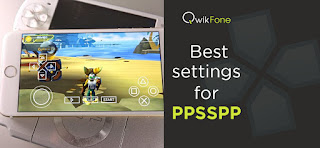How to Reset iPhone to Factory Settings
Apple users do love their iPhone and iPad devices, but when they start to misbehave, getting them to work again can be challenging. Most of the time, restarting or even force-restarting your device does the trick, plus these two processes are less drastic because you will still be able to keep your data and your settings. These methods should be done first if ever your iPhone isn’t working properly. But if your device doesn’t work even after you force-restarted or restarting your iPhone, then you should reconsider doing a factory-reset on your device or have someone else do it for you to ensure that your phone is returned to factory reset mode correctly. It’s easy enough to do a factory reset on your Apple device. You just need to go to Settings, then tap General, and tap on Reset. You will need to choose the option Erase All Content and Settings to wipe off all the data and settings on your device and that’s it. Of course, there are different ways for you to restore your device to...